Don’t you hate when you Google something and the top result looks perfect—and then you see that the post is from 2009?!?!? Oh, it makes me crazy!
Then, I stumbled upon how to filter the posts by date—hallelujah! And it’s so simple that I think I actually did a face palm!
How to do a Google Search by Date
Step one: Google whatever you need to know. For example, let’s look for reviews by mom bloggers.
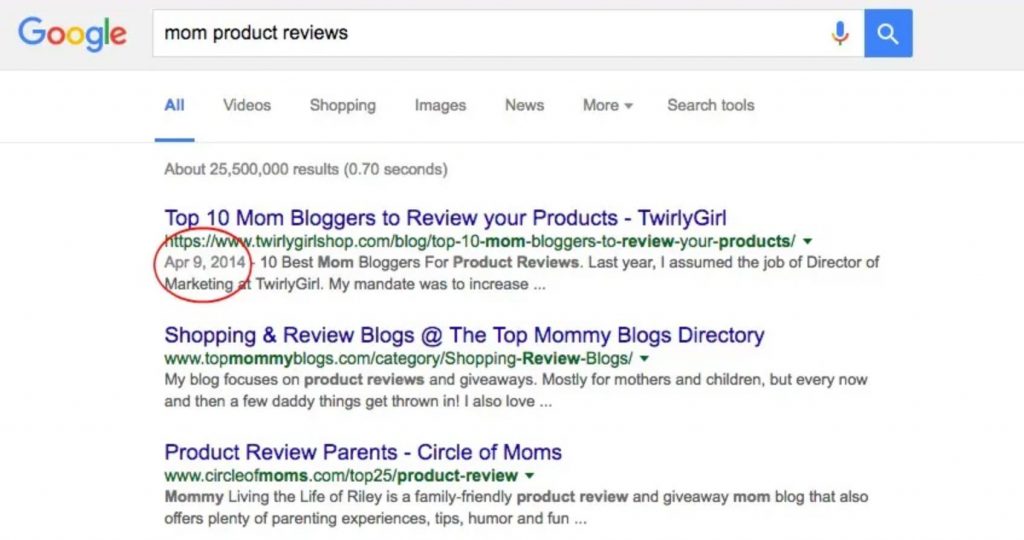
Step two: Click on Search tools. Then click on the drop down menu that starts with Anytime. The other drop down menu that starts with All results lets you choose between that and Verbatim.
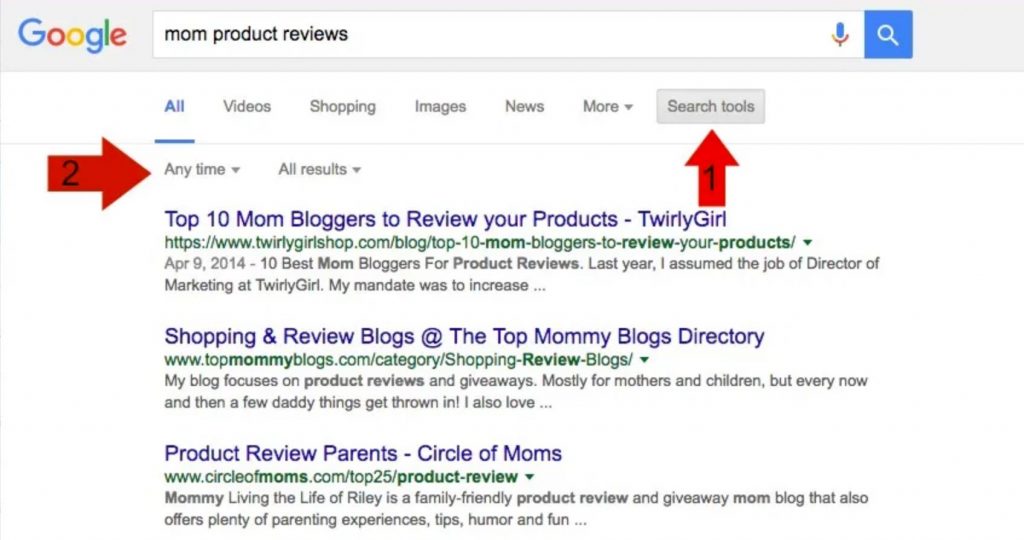
Step three: Choose your timeframe from the drop down menu.
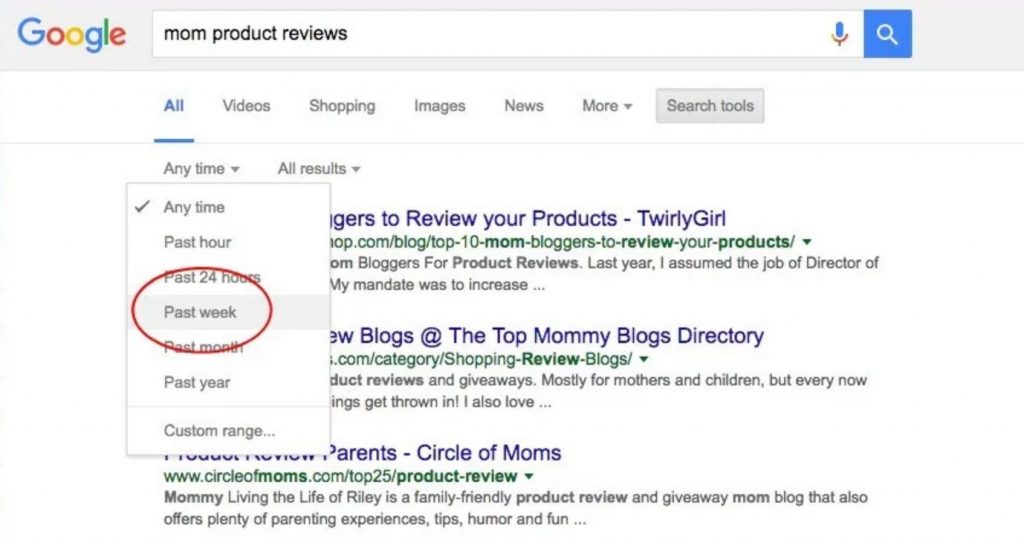
Step four: Check out the posts that fall into your timeframe! Note: Google does not put these in chronological order.
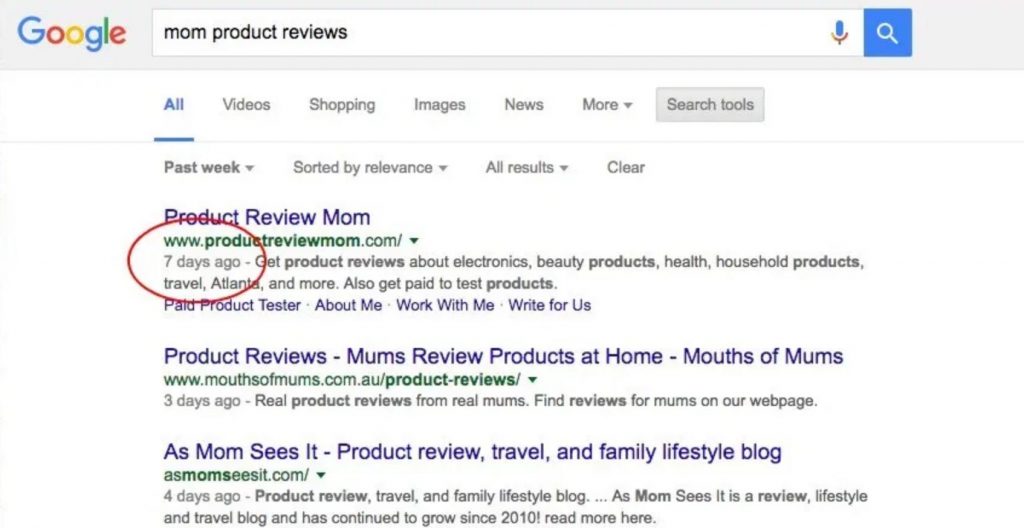
That’s it! Can you believe how simple that is?!?! Now get searching!
What are your favorite Google tricks?

