When you need an image for a social media post, your website, or your email marketing, do you go to Google and type in the image that you need? If you do this and are not careful, you could violate copyright laws, and you could find yourself facing a hefty fine for using an image without permission.
Google recently updated its image search function, and now it is easier to find images that use Creative Commons licenses, which often means you can use the image. You may have to give attribution when you use it, but you do not need to pay a licensing fee.
How to find Creative Commons Images on Google
- Go to Google and type in the name of the image you need. In my example, I’m looking for a photo of the City of Chicago.
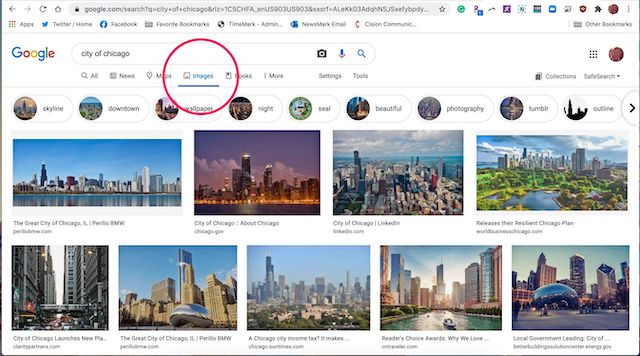
- Click on “Digital Rights,” and a drop-down menu appears. Click on “Creative Commons Licenses.” Then you will see a page of images that all fall under Creative Commons licenses.
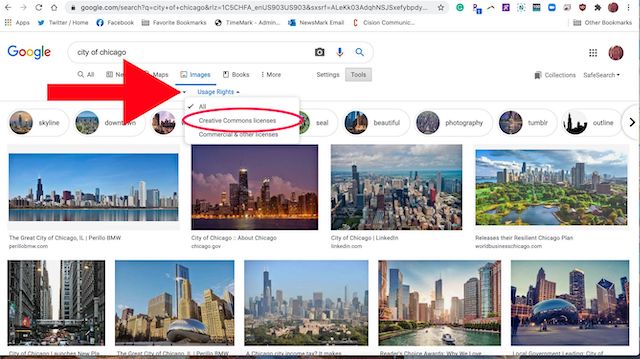
- If you look under each image, you can see where the images are from and click to find out details about permission. For example, the second image is from Pixaby. Click on the image, and you can see the license details. In this case, you do not have to do any attribution. If you need to do attribution, the page would say what you have to include – usually the photographer’s name.
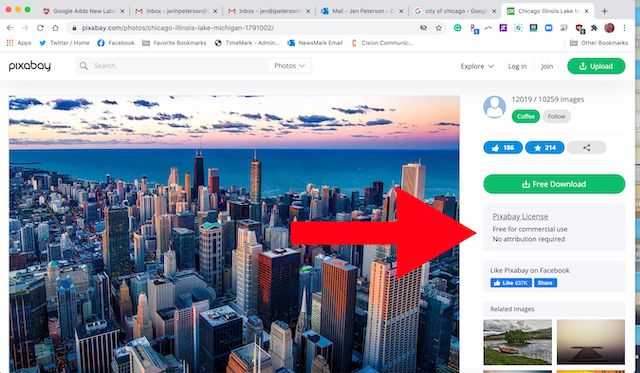
- If you chose the first image, you see it is from Wikimedia. Click on the “Licensable” on the image, and you can see the image and click on “License details.”
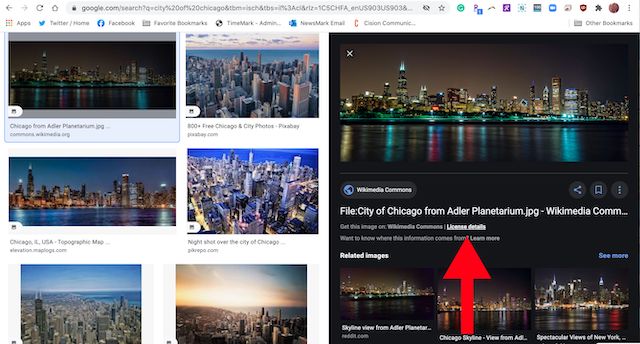
- This will take you to the type of Creative Commons license for this image. This page will tell you about the attribution necessary when using this image. In this case, you do not need to post any type of attribution.
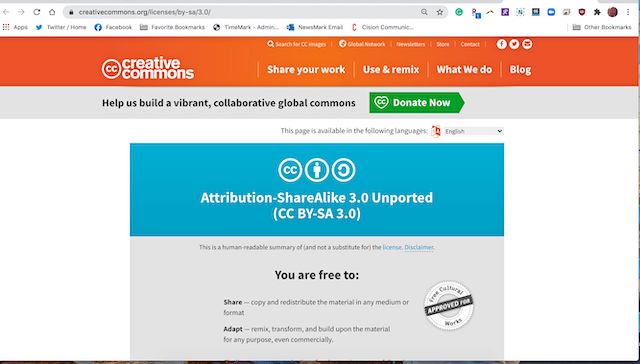
Doing these simple steps will save you many headaches – and dollars – down the line. Photographers work hard and deserve to be recognized and compensated for their work. If they are generous enough to license that work under a Creative Commons license, you can use the image, but I suggest giving attribution where you can.

